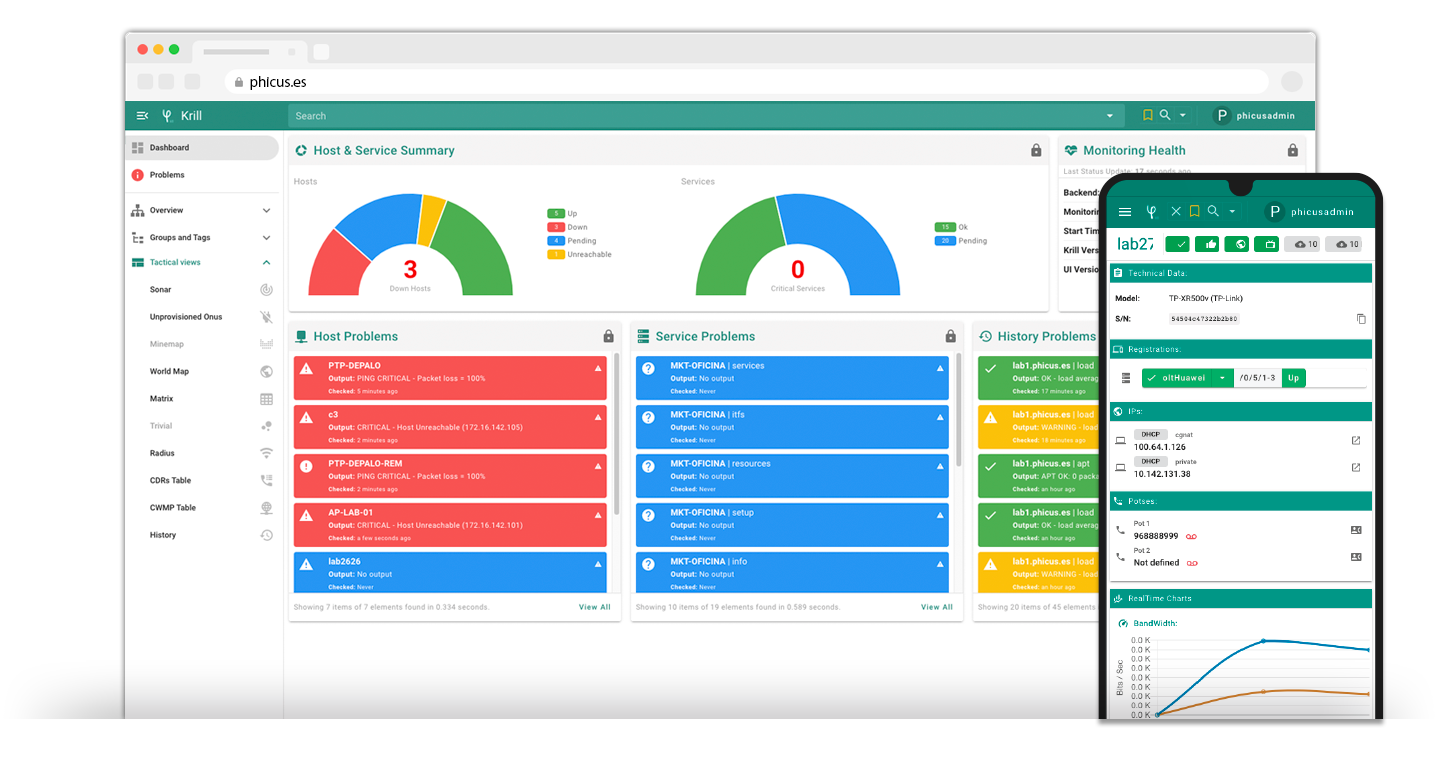
A user guide for Krill
Network's services provision
All network's services (access speed, phone line, tv, etc) provision for all the brands available in the market.
Real time monitoring
Real time information of problems in the network such as CPEs with signal parameters that are not suitable, devices not working or working near its capacity limit, links that are not giving the expected flow, etc.
Quick detection of network's problems
Quick detection of network's problems, in many occasions even before the client realizes they exist. Sometimes the previous warning will prevent future incidents.
Automatic configuration
Automatic configuration of the devices: network data, telephony, WiFi's SSID and password, access credentials, ALC, automatic firmware updates (for FTTH ONUs as well as routers in the client's house, WiMAX VoIP gateways, etc.).
Personalized notifications
Personalized notifications of the network's problems and recovery. Krill allows to specify the importance and priority of the different alerts so the notifications are send only when indicated.
API compatibility
Compatibility with the billing suppliers CRMs for customer management using API, no matter the technology used by the subscriber.
Easy to use
All the tools used are unified in the same enviroment. All the access technologies are managed and monitored, and by being integrated with the CRM that the operator uses it allows to manage the network in the same interface.
Different access profiles
This allows that every user has only the information needed to do the job by sending the information in a selective way.
Mobile phone alarms
The software's responsive design allows access from any device, even a mobile phone, to all its features.
