Access
Krill's main view that can be used as the access page.
The Krill2's web interface (KrillUI) uses the HTTPS protocol and it it accesed through the following link:
Where XXX represents the operator's 3 letters acronym given by the Phicus team.
For each customer a user and password will be needed:
- Username: user's name.
- Password: user's password.
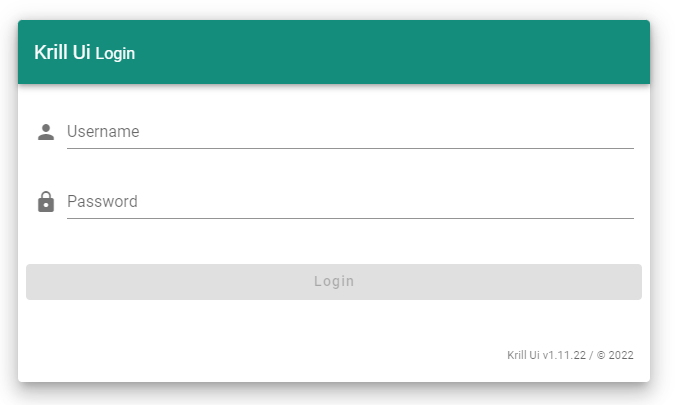
On the bottom to the right we can see the version of Krill we are using at the momento.
TIP
In the next versions google is going to be available to be used as a log in method.
