Rubik
Module in which everything related with Bitstream is managed in Krill.
It has two submenus:
- Services: Services that involve the main operator.
- Trouble Tickets: Management of incidents for those main operators that allow it.
In the main page there's a summary of the last generated services and trouble tickets. Both of them can be ordered and filtered by the different headers. There's also available a tool to filter by owner and service or ticket condition.
The service fields are: ID, Customer, Service Profile, Owner, State, Planned Installation, Created at y Last Update.
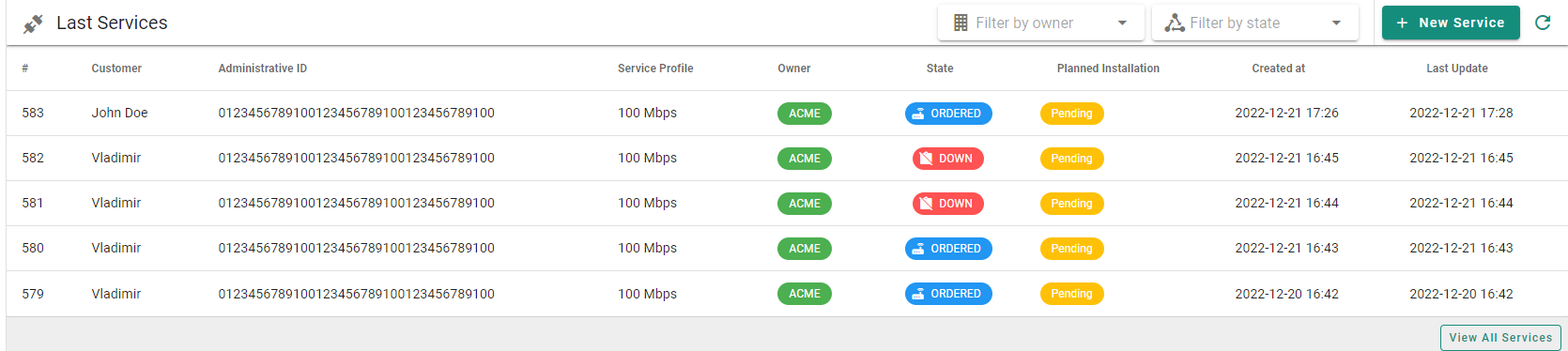
The trouble tickets fields are: ID, Customer, Address, Owner, State, Priority, Symptom, Created at y Last Update.
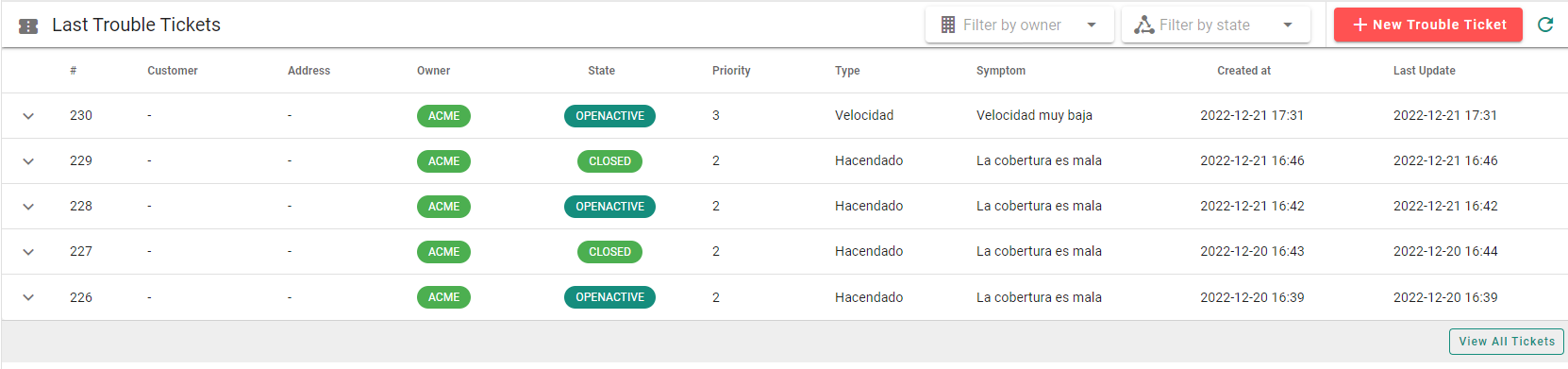
TIP
From the bar on the top of each summary box a new service or trouble ticket can be created by clicking on the right button.
