Radius | Sessions
Detailed view of all the PPPoE sessions of our network. The sessions are shown with the information needed to identify and filter them.
The following gaps are available:
- CPE's ID
- Username, used to identify the session
- Device's MAC
- NAS from where it comes from
- IP conceded to the session
- Time passed since the session is active.
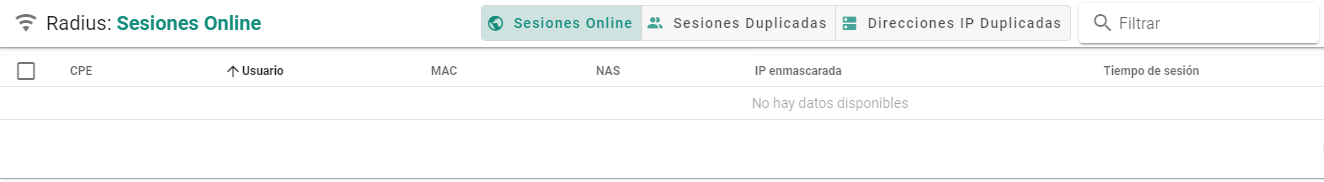
TIP
From this list the session can be ended with the Disconnect Session button, it can be ended individually or if a lot of sessions are selected they can be ended at the same time.
From the bar on the top, the sessions can be filtered automatically in different ways by clicking on the central menus:
- Active Sessions
- Duplicated Sessions
- Duplicated IP
The search bar allows us to search or filter sessions with any information on them.
