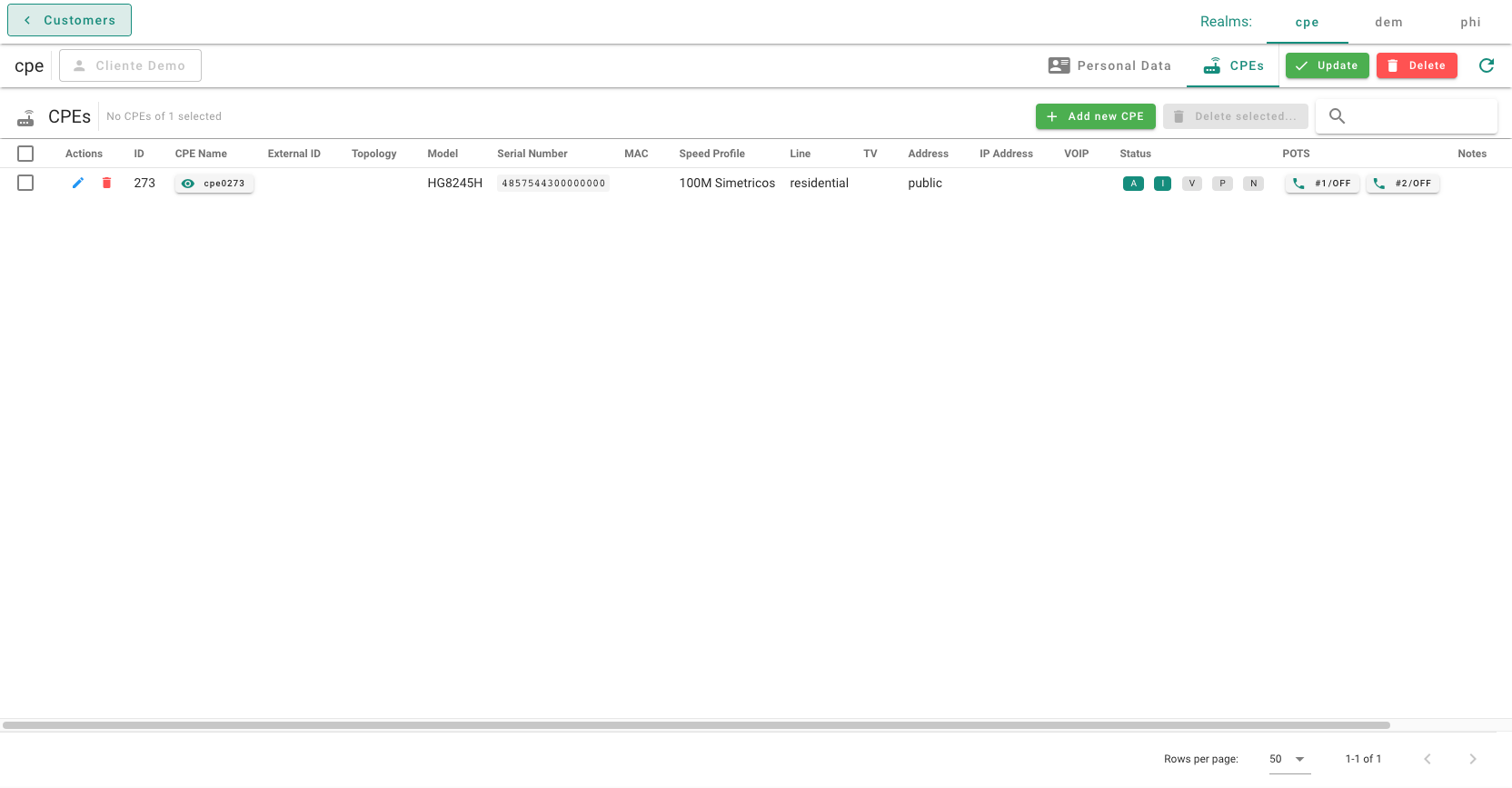ISP Customer | Customers
From the main Customer's view the customers list is displayed grouped by Realm (the network can have one or more realms), there we can make massive changes selecting more than one customer at a time.
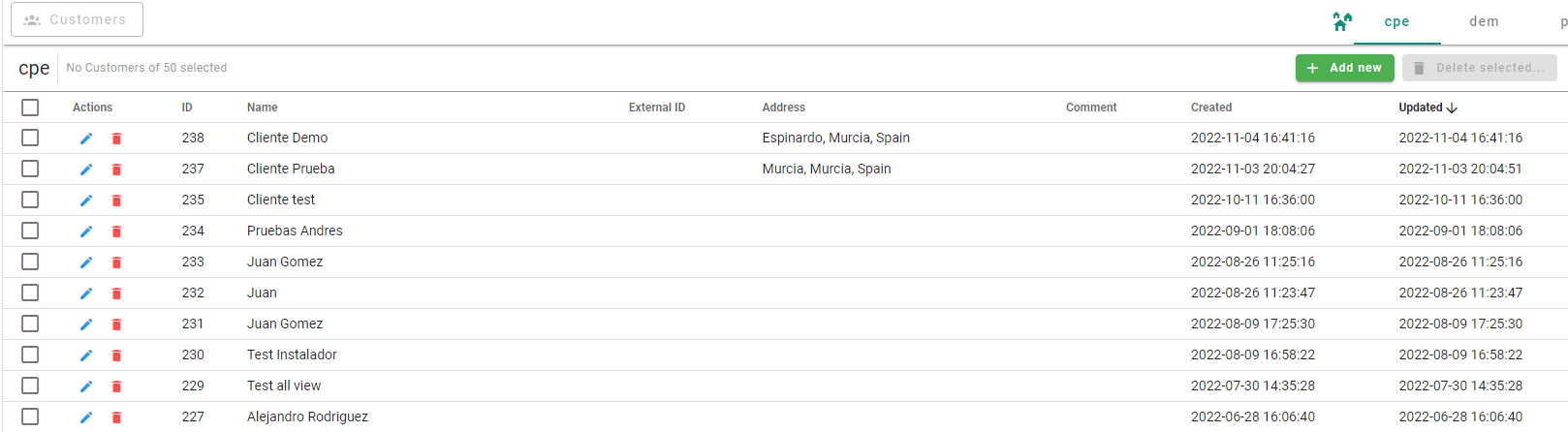
The customer is the person or entity that will use the CPE. To register a CPE must exist a customer to associate it. They are tipically the ISP customers.
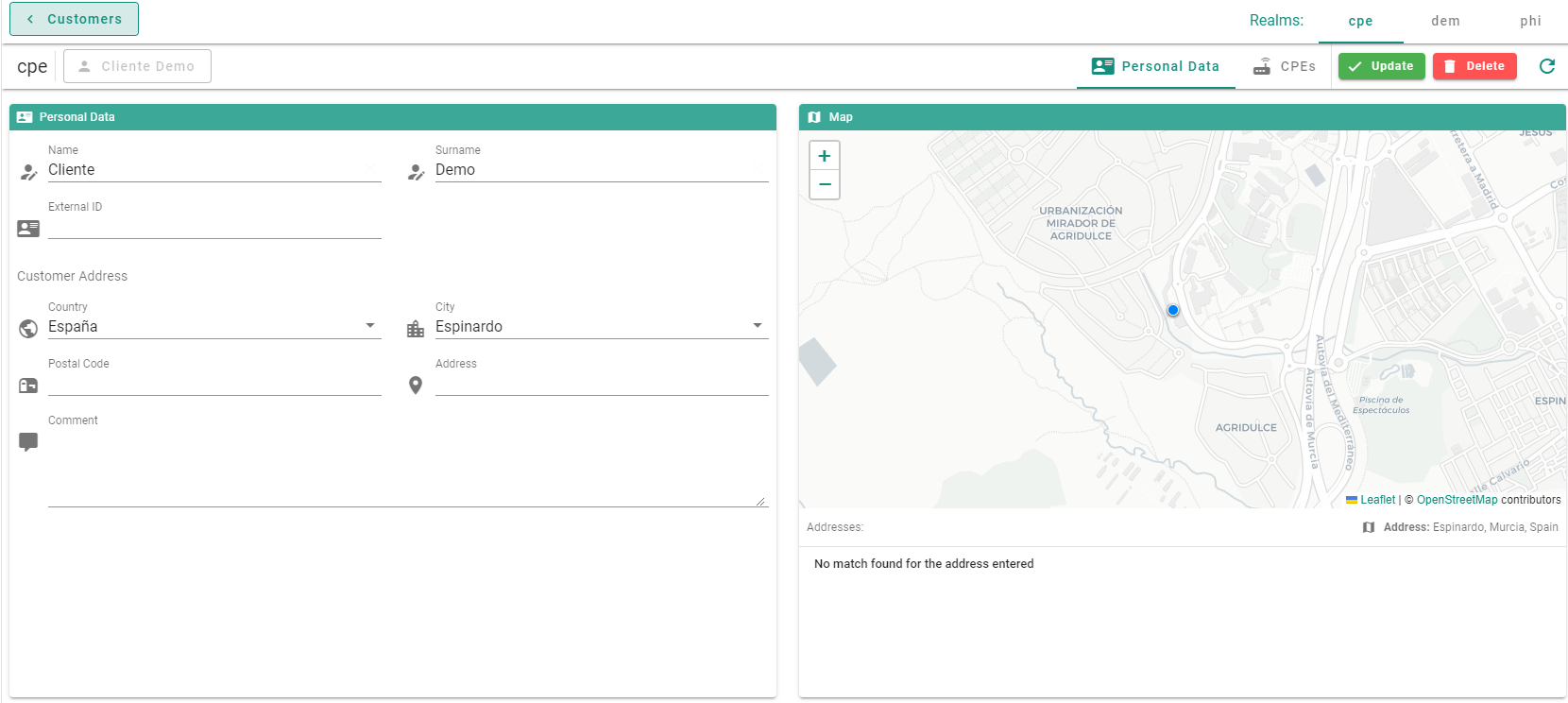
The blanks available to register a new customer are:
- Name: customer's name.
- Surname: customer's surname.
- External ID: external customer's identification number, such as DNI/NIE or CRM's ID.
- Address: customer's address (not necessarily the same where the CPE will be installed).
- City: here the locations and neighborhoods that we have defined will appear (it's only select the right one).
- Country: customer's country.
- Comment: something that helps us if we need to contact the customer such as a phone number.
From an existing customer we can access its CPEs by clicking the CPEs tab.