Monitoring | Problems
Predefined search that gives as a result the network's problems ordered by their importance from the more to the least important based on the affectation level.
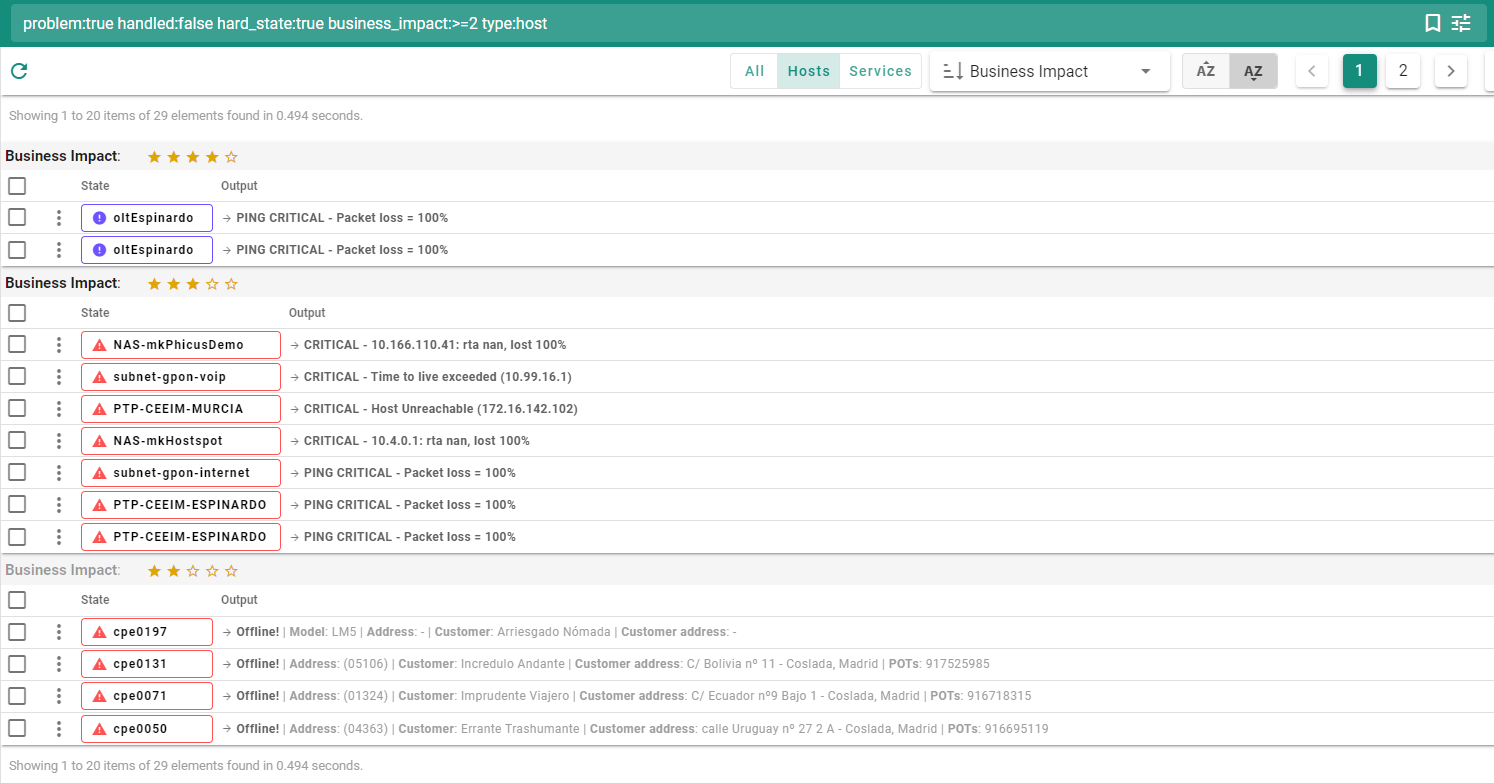
TIP
It is considered a problem everything that is not UP if it is a host or not OK if it is a service.
The main search thatis going to appear in the search bar on the top will filter the results that are already under control (with an ACK or a Downtime), the ones that are considered HARD and the ones whose business impact is greater than 2 or equal:
problem:true handled:false hard_state:true business_impact:>=2 type:all
As it is seen in the Alarms view, at the top we have a selector that allows us to filer between Hosts and Services. And we also have a selector that allows us to change the result grouping rules by: Buisiness Impact, condition y host.
