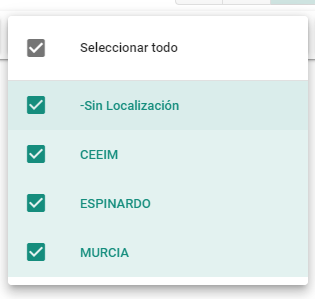Monitoring | Smart Tree
View that contains the network's topological map.
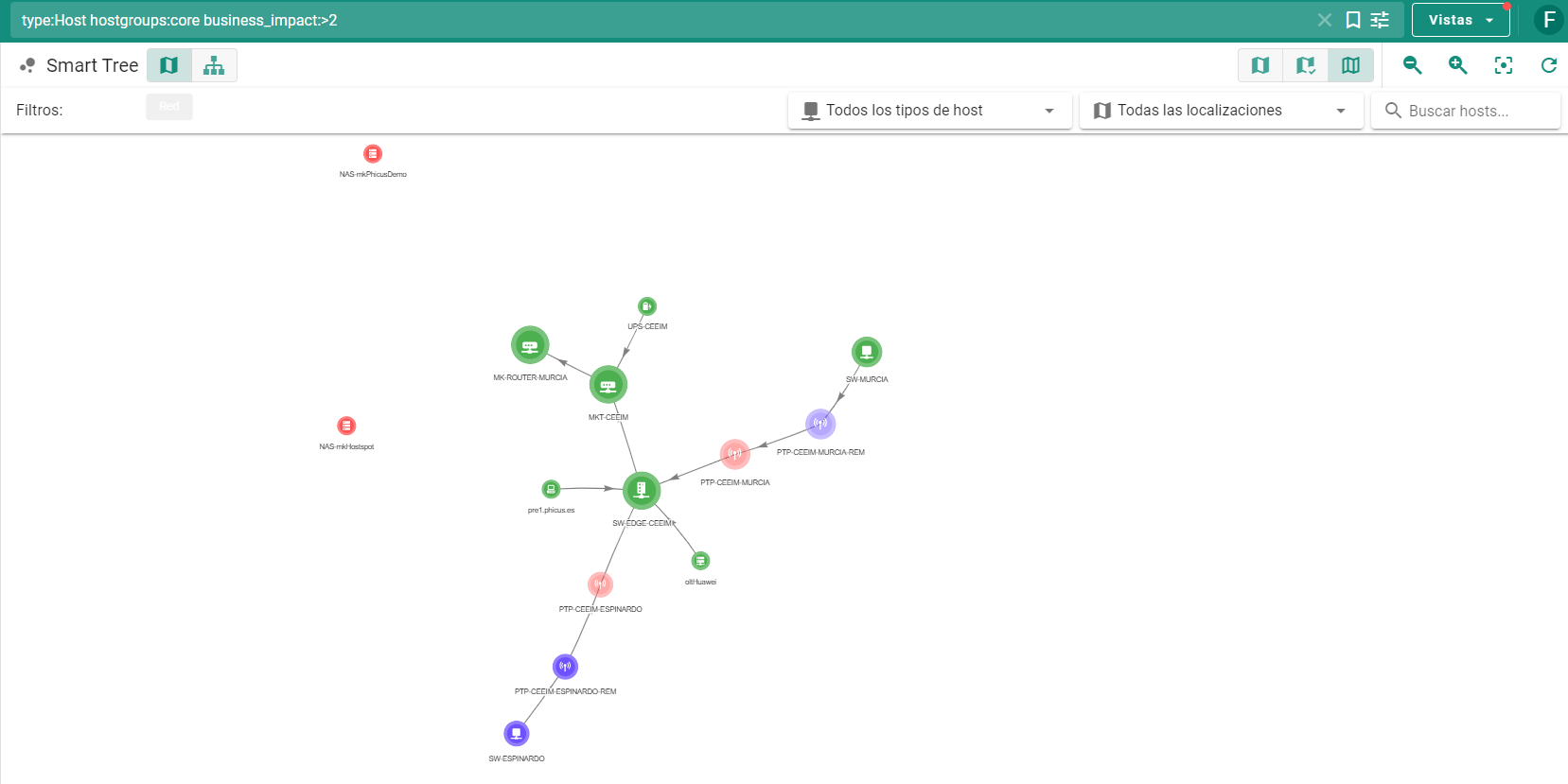
After configuring Krill's dependencies we can inlcude each device with its parents so we can see how they are conected.
In this view they are linked with each other and different information about their condition is shown.
We can also click on one device to see its path or the next hop in the network as well as a summary of its services condition.
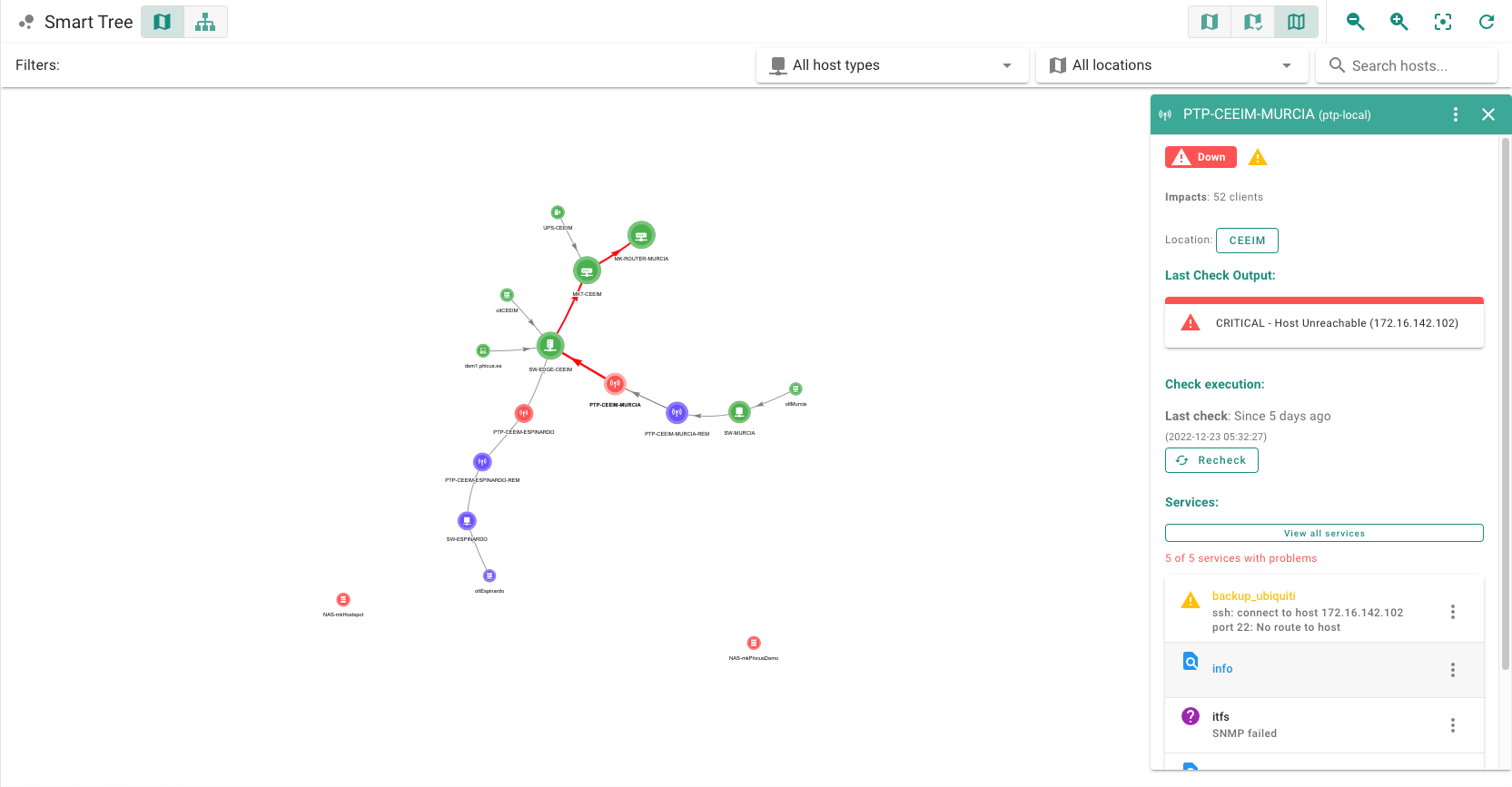
We can see this in two different ways: network's elements and topological network. We can change between them by clicking the icons at the top on the left.
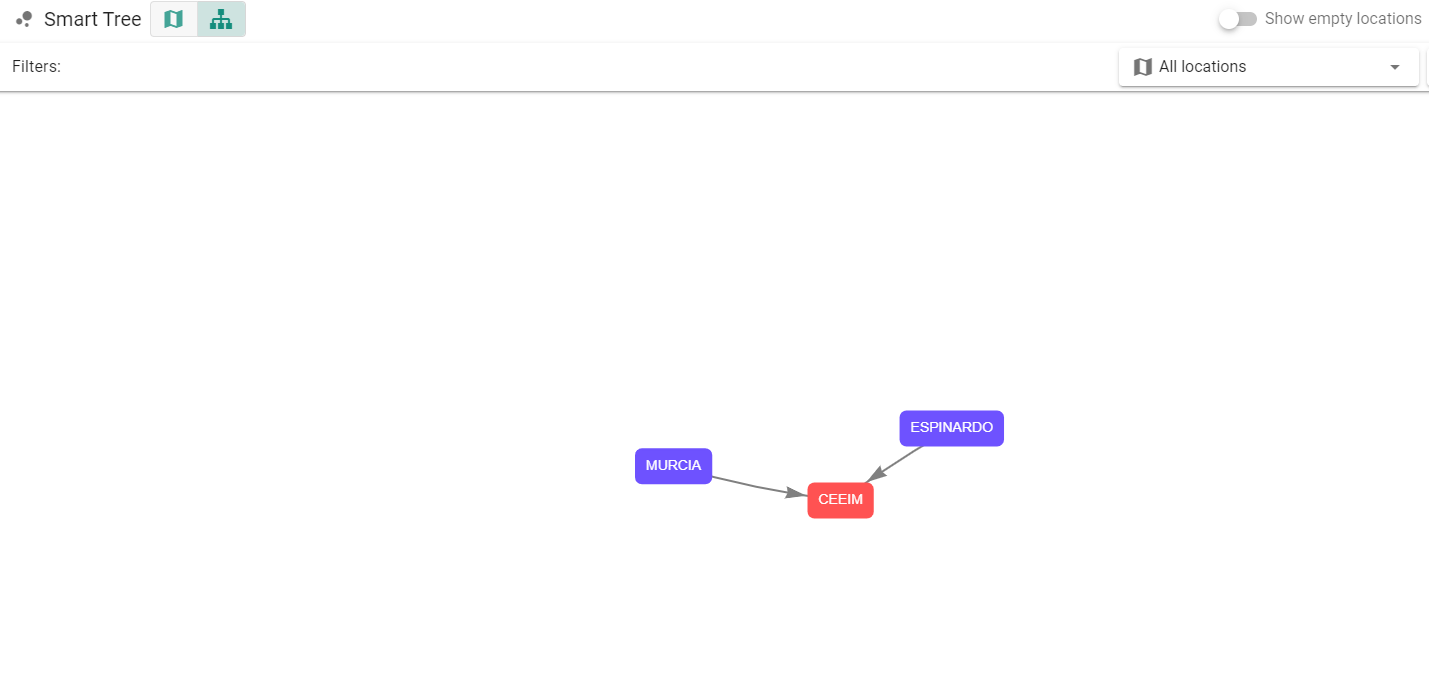
TIP
It is also possible to filter the result by the device's type such as routers, or OLTs, etc.
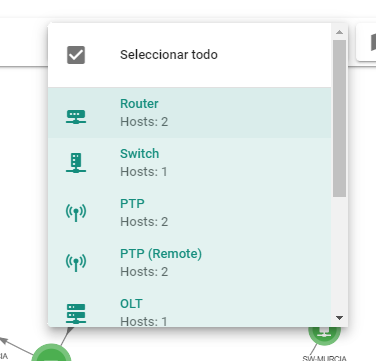
Another option is to filter by the device's localization: