Monitoring | Sonar
This view has the different network's locations, it shows the devices in each zone and the number of hosts and services. It is designed to be used in the NOC as the main view.
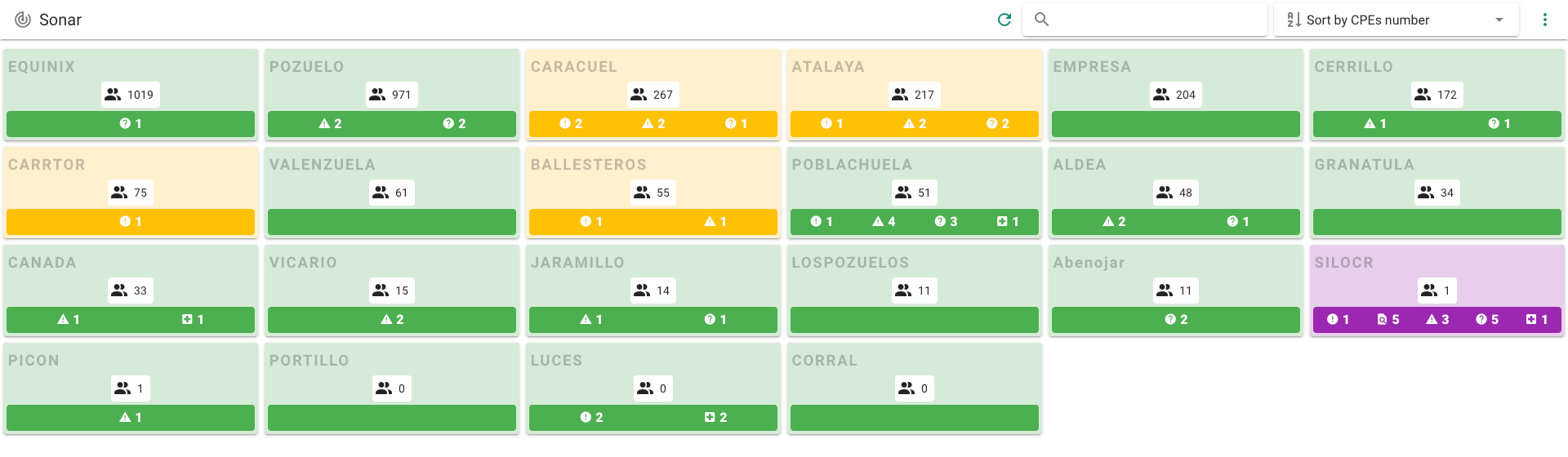
It shows the number of customers with problems in the location.
If we leave this view opened in the browser and a zone has problems an alarm will ring and the location box will change its color to red. It helps us control the network by locations/nodes.
At the top it has a locations filter and a selector that allows us to reorder the list by number of customers with problems, condition or location name.
In the three dots menu we can find different visualization options:
- Show the locations' boxes big or little.
- Show/Hide the number of problems.
- Ring when a location has problems.
- Self refresh.
